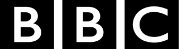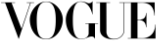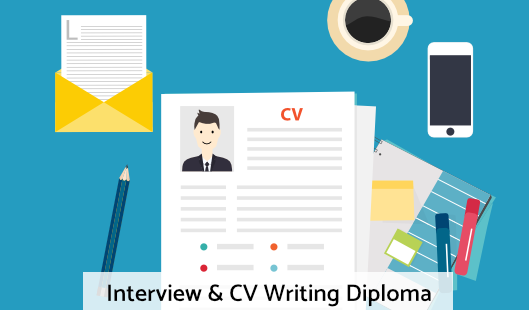Microsoft Excel for Beginners Certificate
Microsoft Excel for Beginners Course
Please Note: This course uses the Microsoft 365 version of Excel. Any other versions will have some differences in the functions.
One of the most widely used programs for visualising and analysing data is Microsoft Excel. This software is used in almost every industry, not to mention for personal use in households around the world. Small business owners rely on Excel to track hours, finances and invoices, and large corporations rely on Excel for data analysis to visualise data and innumerable other tasks. Whether you are brand new to the world of Excel, or you have training and knowledge of the software and are looking to improve your skills, this series of courses can help. By the time you finish the beginner, intermediate and advanced courses, you, too, will be an expert in Excel.
These training videos help you learn at your own pace, as there is no time limit nor deadline to complete the courses. You can also access these courses from any mobile device, including tablets, computers, and mobiles, as long as you have access to the internet. Since the lessons in this course are only a few minutes each, it makes it very convenient for one to stop and start when necessary. This helps to study when you have time, even if you have less than 20 minutes.
Introduction to the Microsoft Excel for Beginners Course
This beginners course is recommended for anyone who might use Excel at home or at work for uncomplicated reasons, such as tracking simple expenditures or for calculating sums or totals. This course is ideal for anyone who has never used Excel or for those who have only a rudimentary understanding of the software. It is also perfect for anyone who is familiar with the older versions of the software, but not the latest version. If you are re-entering the workforce, you will also find that this course will suit you well, and will certainly get you caught up with your peers.
The course begins with explaining concepts, such as ‘What is a cell?’ and how to tell the difference between a column and a row. The course continues by explaining basic Excel concepts such as how to create, copy, delete, and cut information from Excel cells. You will also learn how to edit information that is put into a cell and how to insert and edit comments when using Excel.
The second half of the beginner's Excel overview, which is only a small part of the beginner's course, will cover sheets, which is an entirely different concept than cells. In this section, you will learn how to rename a sheet, delete a sheet, hide and unhide a sheet, and move and copy a sheet. You will also learn how to change the colour of tabs. After mastering the beginner's overview, the rest of the beginner's course will go further into these concepts, and then teach details on how to perform basic functions. Each video in the course gives a full explanation of the concept and the instructor visually takes students through each concept step by step on the screen.
When you finish this course, you will have a basic understanding of how to use many of the functions of Excel and will be able to use the program with ease. You will then be fully prepared to move ahead to the intermediate course.
What you will learn
The MS Excel beginners course will give you a full overview of all of the most common features of Excel and how to use them. Some of the highlights of this course include:
- A basic overview of Excel
- Calculating sums, averages, and totals
- Counting cells
- Learning formulas, such as IF, COUNTIF, SUMIF, VLOOKUP, HLOOKUP, and AVERAGEIF
- Pivot tables
- Inserting, editing, and deleting comments
- Creating borders
- Wrapping text
- Merging cells
- Pasting, sorting, and converting columns to rows
- Creating graphs and charts
- Using the dictionary
This course includes
24/7 Student Support
End of course certification
Lifetime access to your course
Compatible with modern devices
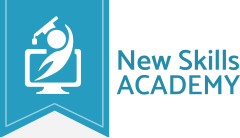 ID: YDFT67YHJ
ID: YDFT67YHJ
of achievement
This certificate is presented to
Your Name
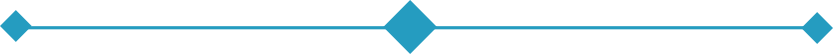
For completing the
Microsoft Excel for Beginners Certificate
on 21st November 2025
Selena Hurford
Selena Hurford
Course Tutor

Daniel Morgan
Daniel Morgan
Head of Academy

Anyone who has an interest in learning more about this subject matter is encouraged to take the course. There are no entry requirements to take the course.
The course is broken down into 36 individual modules. Each module takes between 20 and 90 minutes on average to study. Although you are free to spend as much or as little time as you feel necessary on each module, simply log in and out of the course at your convenience.
You can study the course any time you like. Simply log in and out of the web based course as often as you require. The course is compatible with all computers, tablet devices and smart phones so you can even study while on the move!
Once you have completed all 36 modules there is a multiple choice test. The questions will be on a range of topics found within the 36 modules. The test, like the course, is online and can be taken a time and location of your choosing.
The pass mark for the test is 70%.
If you don’t pass the test first time you will get further opportunities to take the test again after extra study. There are no limits to the number of times you can take the test. All test retakes are included within the price of the course.
Once you have completed your test you can log in to your account and download/print your certificate any time you need it. If you would prefer us to post you a certificate to a UK address, there will be an admin charge of £10 (certificates sent internationally may cost more).
You can either use your Visa, MasterCard, American Express, Solo cards or PayPal account to pay for the online course. Our site uses the latest SSL encryption to ensure your safety. All payments are handled securely by PayPal.
You can begin the course immediately after your payment has been received. You will create your login details during the checkout process. We will also send you an email confirming your login details.
We estimate that the course will take about 15 hours to complete in total, plus an additional 30 minutes for the end of course test.
Once you have been awarded your certificate it is valid for life. The certificate does not expire or need renewing.
I would gladly use a New Skills Academy course again.
 I can honestly say that I have truly enjoyed learning about Microsoft Excel.
The step by step modules (36 of them!), breaking down each part of Excel was easy to understand and absorb. The explanations of each stage was handy for notes as well. The videos were helpful for directions and practise. The worksheets were helpful to put learning into action.
The test at the end was very good in covering many aspects of Excel, however I would have liked to know what I did not get correct. This would have been helpful.
However, I would gladly use a New Skills Academy course again.
Emma Mills, Ludlow
I can honestly say that I have truly enjoyed learning about Microsoft Excel.
The step by step modules (36 of them!), breaking down each part of Excel was easy to understand and absorb. The explanations of each stage was handy for notes as well. The videos were helpful for directions and practise. The worksheets were helpful to put learning into action.
The test at the end was very good in covering many aspects of Excel, however I would have liked to know what I did not get correct. This would have been helpful.
However, I would gladly use a New Skills Academy course again.
Emma Mills, Ludlow
I love that I can do this completely in my own
 Excellent course, easy to follow, excellent tutorial videos that set examples out very simply and are easy to pause or fast forward meaning you can go through this course at totally your own speed.
The work sheets are very good as the examples from the video are all replicated clearly and you can skip back and forth between the worksheet and the video if you don't remember something completely the first time. When you are confident with the subject, you move yourself on to the next one
I love that I can do this completely in my own time and am sure that at the end of the course I will be confident in my own ability to use Excel.
Caroline Powell - Cwmbran
Excellent course, easy to follow, excellent tutorial videos that set examples out very simply and are easy to pause or fast forward meaning you can go through this course at totally your own speed.
The work sheets are very good as the examples from the video are all replicated clearly and you can skip back and forth between the worksheet and the video if you don't remember something completely the first time. When you are confident with the subject, you move yourself on to the next one
I love that I can do this completely in my own time and am sure that at the end of the course I will be confident in my own ability to use Excel.
Caroline Powell - Cwmbran
I would happily do this course again
 Absolutely fantastic! I would definitely recommend doing this course if you are a beginner, and I would also say that you definitely do not have to worry as all three learning types are covered! It is also great to have the ability to get in touch with a tutor if stuck, especially if you haven't got someone at home or work to help you understand something!
If I hadn't of already completed this course and chosen to start the next level up, I would happily do this course again. However, I would recommend this course, even more so for someone who is trying to learn for a career change! Exactly what I did and because of this very reason, and feared that it would expensive to change my career, and was amazed how easy and cheap it was!
Korin Williams - Crawley
Absolutely fantastic! I would definitely recommend doing this course if you are a beginner, and I would also say that you definitely do not have to worry as all three learning types are covered! It is also great to have the ability to get in touch with a tutor if stuck, especially if you haven't got someone at home or work to help you understand something!
If I hadn't of already completed this course and chosen to start the next level up, I would happily do this course again. However, I would recommend this course, even more so for someone who is trying to learn for a career change! Exactly what I did and because of this very reason, and feared that it would expensive to change my career, and was amazed how easy and cheap it was!
Korin Williams - Crawley
This course was fantastic
 I am a hands-on learner, nothing goes in when I am bored blasted. This course was fantastic, the material for each module is provided in writing, which can be printed and read wherever you are in in your own time, all devices compatible and a short video showing how to do it using Excel.
You can re-visit each module however many times you want, even after completing the exam. The exam is totally content driven (what they teach is what they ask).
This is a great site to learn and I will be recommending it to everyone, Do a course...
Paul Byrne - St Brelade
I am a hands-on learner, nothing goes in when I am bored blasted. This course was fantastic, the material for each module is provided in writing, which can be printed and read wherever you are in in your own time, all devices compatible and a short video showing how to do it using Excel.
You can re-visit each module however many times you want, even after completing the exam. The exam is totally content driven (what they teach is what they ask).
This is a great site to learn and I will be recommending it to everyone, Do a course...
Paul Byrne - St Brelade
The module content was extremely valuable
 I really enjoyed this course. It allowed me to go at my own pace, completing modules in my lunch breaks or at home and you can do the modules as many times as you like which suited me.
The modules were explained well, included a clear step by step guide with a video and a spreadsheet to practice on which allowed me to learn the content in different ways. The module content was extremely valuable and taught me how to understand Excel which will lead to saving time in future projects needing Excel.
This course not only includes the very basics but explains some core Excel processes. I recommend this course to all abilities and anyone who needs to use Excel.
Gemma Bytheway - North Devon
I really enjoyed this course. It allowed me to go at my own pace, completing modules in my lunch breaks or at home and you can do the modules as many times as you like which suited me.
The modules were explained well, included a clear step by step guide with a video and a spreadsheet to practice on which allowed me to learn the content in different ways. The module content was extremely valuable and taught me how to understand Excel which will lead to saving time in future projects needing Excel.
This course not only includes the very basics but explains some core Excel processes. I recommend this course to all abilities and anyone who needs to use Excel.
Gemma Bytheway - North Devon
It is just amazing.
 The course was very useful. It covers everything you need starting from the introduction to the comments. Everything was explained in a way to understand easily each one module of it. I really liked the pivot table module.
It is so helpful, don't know how I lived until now without it at work. It is just amazing. I am so glad that I started the course and I am proud of myself that I did it in a such a short time.
Thank you for this. Can't wait to start the next one - intermediate level! Hopefully I will pass it. And who knows - maybe after that I will pass the advanced one.
Eleonora Kanazirova - Wolverhampton
The course was very useful. It covers everything you need starting from the introduction to the comments. Everything was explained in a way to understand easily each one module of it. I really liked the pivot table module.
It is so helpful, don't know how I lived until now without it at work. It is just amazing. I am so glad that I started the course and I am proud of myself that I did it in a such a short time.
Thank you for this. Can't wait to start the next one - intermediate level! Hopefully I will pass it. And who knows - maybe after that I will pass the advanced one.
Eleonora Kanazirova - Wolverhampton
Found it very useful and informative
 I have been working with Microsoft Excel on a regular basis for over 5 years but always knew there were gaps in my knowledge as there were so many functions in Excel I never used. I completed the Beginners course over 2 sessions (about 3 hours in total) and found it very useful and informative.
It didn't go over some of the very basic functions common to most Microsoft packages, but went straight into Excel features using the formulas, the Paste Special function and Filtering. I practised some of the new formulas in Excel as I went along to check my understanding and made lots of notes that I will now use to reference.
I now feel more confident in using formulas and understand the format of information in brackets which previously had mystified me! I am now looking forward to starting the next level.
Trudy Beetham – Cockermouth
I have been working with Microsoft Excel on a regular basis for over 5 years but always knew there were gaps in my knowledge as there were so many functions in Excel I never used. I completed the Beginners course over 2 sessions (about 3 hours in total) and found it very useful and informative.
It didn't go over some of the very basic functions common to most Microsoft packages, but went straight into Excel features using the formulas, the Paste Special function and Filtering. I practised some of the new formulas in Excel as I went along to check my understanding and made lots of notes that I will now use to reference.
I now feel more confident in using formulas and understand the format of information in brackets which previously had mystified me! I am now looking forward to starting the next level.
Trudy Beetham – Cockermouth
Microsoft Excel for Beginners Course
Please Note: This course uses the Microsoft 365 version of Excel. Any other versions will have some differences in the functions.
One of the most widely used programs for visualising and analysing data is Microsoft Excel. This software is used in almost every industry, not to mention for personal use in households around the world. Small business owners rely on Excel to track hours, finances and invoices, and large corporations rely on Excel for data analysis to visualise data and innumerable other tasks. Whether you are brand new to the world of Excel, or you have training and knowledge of the software and are looking to improve your skills, this series of courses can help. By the time you finish the beginner, intermediate and advanced courses, you, too, will be an expert in Excel.
These training videos help you learn at your own pace, as there is no time limit nor deadline to complete the courses. You can also access these courses from any mobile device, including tablets, computers, and mobiles, as long as you have access to the internet. Since the lessons in this course are only a few minutes each, it makes it very convenient for one to stop and start when necessary. This helps to study when you have time, even if you have less than 20 minutes.
Introduction to the Microsoft Excel for Beginners Course
This beginners course is recommended for anyone who might use Excel at home or at work for uncomplicated reasons, such as tracking simple expenditures or for calculating sums or totals. This course is ideal for anyone who has never used Excel or for those who have only a rudimentary understanding of the software. It is also perfect for anyone who is familiar with the older versions of the software, but not the latest version. If you are re-entering the workforce, you will also find that this course will suit you well, and will certainly get you caught up with your peers.
The course begins with explaining concepts, such as ‘What is a cell?’ and how to tell the difference between a column and a row. The course continues by explaining basic Excel concepts such as how to create, copy, delete, and cut information from Excel cells. You will also learn how to edit information that is put into a cell and how to insert and edit comments when using Excel.
The second half of the beginner's Excel overview, which is only a small part of the beginner's course, will cover sheets, which is an entirely different concept than cells. In this section, you will learn how to rename a sheet, delete a sheet, hide and unhide a sheet, and move and copy a sheet. You will also learn how to change the colour of tabs. After mastering the beginner's overview, the rest of the beginner's course will go further into these concepts, and then teach details on how to perform basic functions. Each video in the course gives a full explanation of the concept and the instructor visually takes students through each concept step by step on the screen.
When you finish this course, you will have a basic understanding of how to use many of the functions of Excel and will be able to use the program with ease. You will then be fully prepared to move ahead to the intermediate course.
What you will learn
The MS Excel beginners course will give you a full overview of all of the most common features of Excel and how to use them. Some of the highlights of this course include:
- A basic overview of Excel
- Calculating sums, averages, and totals
- Counting cells
- Learning formulas, such as IF, COUNTIF, SUMIF, VLOOKUP, HLOOKUP, and AVERAGEIF
- Pivot tables
- Inserting, editing, and deleting comments
- Creating borders
- Wrapping text
- Merging cells
- Pasting, sorting, and converting columns to rows
- Creating graphs and charts
- Using the dictionary
This course includes
24/7 Student Support
End of course certification
Lifetime access to your course
Compatible with modern devices
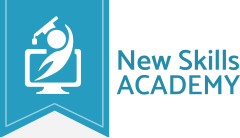 ID: YDFT67YHJ
ID: YDFT67YHJ
of achievement
This certificate is presented to
Your Name
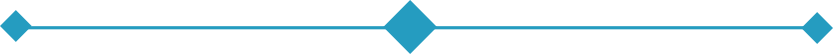
For completing the
Microsoft Excel for Beginners Certificate
on 21st November 2025
Selena Hurford
Selena Hurford
Course Tutor

Daniel Morgan
Daniel Morgan
Head of Academy

Anyone who has an interest in learning more about this subject matter is encouraged to take the course. There are no entry requirements to take the course.
The course is broken down into 36 individual modules. Each module takes between 20 and 90 minutes on average to study. Although you are free to spend as much or as little time as you feel necessary on each module, simply log in and out of the course at your convenience.
You can study the course any time you like. Simply log in and out of the web based course as often as you require. The course is compatible with all computers, tablet devices and smart phones so you can even study while on the move!
Once you have completed all 36 modules there is a multiple choice test. The questions will be on a range of topics found within the 36 modules. The test, like the course, is online and can be taken a time and location of your choosing.
The pass mark for the test is 70%.
If you don’t pass the test first time you will get further opportunities to take the test again after extra study. There are no limits to the number of times you can take the test. All test retakes are included within the price of the course.
Once you have completed your test you can log in to your account and download/print your certificate any time you need it. If you would prefer us to post you a certificate to a UK address, there will be an admin charge of £10 (certificates sent internationally may cost more).
You can either use your Visa, MasterCard, American Express, Solo cards or PayPal account to pay for the online course. Our site uses the latest SSL encryption to ensure your safety. All payments are handled securely by PayPal.
You can begin the course immediately after your payment has been received. You will create your login details during the checkout process. We will also send you an email confirming your login details.
We estimate that the course will take about 15 hours to complete in total, plus an additional 30 minutes for the end of course test.
Once you have been awarded your certificate it is valid for life. The certificate does not expire or need renewing.
I would gladly use a New Skills Academy course again.
 I can honestly say that I have truly enjoyed learning about Microsoft Excel.
The step by step modules (36 of them!), breaking down each part of Excel was easy to understand and absorb. The explanations of each stage was handy for notes as well. The videos were helpful for directions and practise. The worksheets were helpful to put learning into action.
The test at the end was very good in covering many aspects of Excel, however I would have liked to know what I did not get correct. This would have been helpful.
However, I would gladly use a New Skills Academy course again.
Emma Mills, Ludlow
I can honestly say that I have truly enjoyed learning about Microsoft Excel.
The step by step modules (36 of them!), breaking down each part of Excel was easy to understand and absorb. The explanations of each stage was handy for notes as well. The videos were helpful for directions and practise. The worksheets were helpful to put learning into action.
The test at the end was very good in covering many aspects of Excel, however I would have liked to know what I did not get correct. This would have been helpful.
However, I would gladly use a New Skills Academy course again.
Emma Mills, Ludlow
I love that I can do this completely in my own
 Excellent course, easy to follow, excellent tutorial videos that set examples out very simply and are easy to pause or fast forward meaning you can go through this course at totally your own speed.
The work sheets are very good as the examples from the video are all replicated clearly and you can skip back and forth between the worksheet and the video if you don't remember something completely the first time. When you are confident with the subject, you move yourself on to the next one
I love that I can do this completely in my own time and am sure that at the end of the course I will be confident in my own ability to use Excel.
Caroline Powell - Cwmbran
Excellent course, easy to follow, excellent tutorial videos that set examples out very simply and are easy to pause or fast forward meaning you can go through this course at totally your own speed.
The work sheets are very good as the examples from the video are all replicated clearly and you can skip back and forth between the worksheet and the video if you don't remember something completely the first time. When you are confident with the subject, you move yourself on to the next one
I love that I can do this completely in my own time and am sure that at the end of the course I will be confident in my own ability to use Excel.
Caroline Powell - Cwmbran
I would happily do this course again
 Absolutely fantastic! I would definitely recommend doing this course if you are a beginner, and I would also say that you definitely do not have to worry as all three learning types are covered! It is also great to have the ability to get in touch with a tutor if stuck, especially if you haven't got someone at home or work to help you understand something!
If I hadn't of already completed this course and chosen to start the next level up, I would happily do this course again. However, I would recommend this course, even more so for someone who is trying to learn for a career change! Exactly what I did and because of this very reason, and feared that it would expensive to change my career, and was amazed how easy and cheap it was!
Korin Williams - Crawley
Absolutely fantastic! I would definitely recommend doing this course if you are a beginner, and I would also say that you definitely do not have to worry as all three learning types are covered! It is also great to have the ability to get in touch with a tutor if stuck, especially if you haven't got someone at home or work to help you understand something!
If I hadn't of already completed this course and chosen to start the next level up, I would happily do this course again. However, I would recommend this course, even more so for someone who is trying to learn for a career change! Exactly what I did and because of this very reason, and feared that it would expensive to change my career, and was amazed how easy and cheap it was!
Korin Williams - Crawley
This course was fantastic
 I am a hands-on learner, nothing goes in when I am bored blasted. This course was fantastic, the material for each module is provided in writing, which can be printed and read wherever you are in in your own time, all devices compatible and a short video showing how to do it using Excel.
You can re-visit each module however many times you want, even after completing the exam. The exam is totally content driven (what they teach is what they ask).
This is a great site to learn and I will be recommending it to everyone, Do a course...
Paul Byrne - St Brelade
I am a hands-on learner, nothing goes in when I am bored blasted. This course was fantastic, the material for each module is provided in writing, which can be printed and read wherever you are in in your own time, all devices compatible and a short video showing how to do it using Excel.
You can re-visit each module however many times you want, even after completing the exam. The exam is totally content driven (what they teach is what they ask).
This is a great site to learn and I will be recommending it to everyone, Do a course...
Paul Byrne - St Brelade
The module content was extremely valuable
 I really enjoyed this course. It allowed me to go at my own pace, completing modules in my lunch breaks or at home and you can do the modules as many times as you like which suited me.
The modules were explained well, included a clear step by step guide with a video and a spreadsheet to practice on which allowed me to learn the content in different ways. The module content was extremely valuable and taught me how to understand Excel which will lead to saving time in future projects needing Excel.
This course not only includes the very basics but explains some core Excel processes. I recommend this course to all abilities and anyone who needs to use Excel.
Gemma Bytheway - North Devon
I really enjoyed this course. It allowed me to go at my own pace, completing modules in my lunch breaks or at home and you can do the modules as many times as you like which suited me.
The modules were explained well, included a clear step by step guide with a video and a spreadsheet to practice on which allowed me to learn the content in different ways. The module content was extremely valuable and taught me how to understand Excel which will lead to saving time in future projects needing Excel.
This course not only includes the very basics but explains some core Excel processes. I recommend this course to all abilities and anyone who needs to use Excel.
Gemma Bytheway - North Devon
It is just amazing.
 The course was very useful. It covers everything you need starting from the introduction to the comments. Everything was explained in a way to understand easily each one module of it. I really liked the pivot table module.
It is so helpful, don't know how I lived until now without it at work. It is just amazing. I am so glad that I started the course and I am proud of myself that I did it in a such a short time.
Thank you for this. Can't wait to start the next one - intermediate level! Hopefully I will pass it. And who knows - maybe after that I will pass the advanced one.
Eleonora Kanazirova - Wolverhampton
The course was very useful. It covers everything you need starting from the introduction to the comments. Everything was explained in a way to understand easily each one module of it. I really liked the pivot table module.
It is so helpful, don't know how I lived until now without it at work. It is just amazing. I am so glad that I started the course and I am proud of myself that I did it in a such a short time.
Thank you for this. Can't wait to start the next one - intermediate level! Hopefully I will pass it. And who knows - maybe after that I will pass the advanced one.
Eleonora Kanazirova - Wolverhampton
Found it very useful and informative
 I have been working with Microsoft Excel on a regular basis for over 5 years but always knew there were gaps in my knowledge as there were so many functions in Excel I never used. I completed the Beginners course over 2 sessions (about 3 hours in total) and found it very useful and informative.
It didn't go over some of the very basic functions common to most Microsoft packages, but went straight into Excel features using the formulas, the Paste Special function and Filtering. I practised some of the new formulas in Excel as I went along to check my understanding and made lots of notes that I will now use to reference.
I now feel more confident in using formulas and understand the format of information in brackets which previously had mystified me! I am now looking forward to starting the next level.
Trudy Beetham – Cockermouth
I have been working with Microsoft Excel on a regular basis for over 5 years but always knew there were gaps in my knowledge as there were so many functions in Excel I never used. I completed the Beginners course over 2 sessions (about 3 hours in total) and found it very useful and informative.
It didn't go over some of the very basic functions common to most Microsoft packages, but went straight into Excel features using the formulas, the Paste Special function and Filtering. I practised some of the new formulas in Excel as I went along to check my understanding and made lots of notes that I will now use to reference.
I now feel more confident in using formulas and understand the format of information in brackets which previously had mystified me! I am now looking forward to starting the next level.
Trudy Beetham – Cockermouth
Why you should study with us
Learn with confidence...





 RRP
£100
RRP
£100
Get a FREE Course
Tick this box to Sign up for our newsletter, and get access to the Interview Skills and CV Writing Certificate course for free! By signing up, you agree to our Privacy Notice & Cookie Policy and to receive marketing and related emails from academy+ brands. You can unsubscribe at any time.As Featured In...
What our students say about us...

Excellent course, well explained and easy to understand. The course can be done at my own pace and is available on various devices. The layout of the course was excellent and the notes options is very good. The content is perfect and well structured, making it easy to understand and follow. I will definitely be taking more courses in the future.
Luis Costa

Yet another well laid out course. This is my 3rd course so far with New Skills Academy.
More than likely will be back for another one soon. This course was enjoyable to do, and I learnt a lot and passed first try. My certificate will be up on the wall soon.
Rob Coops

The course was clearly set out with helpful end of week tests which built my knowledge. Being dyslexic I found the course was set out in an easy to understand way. I was able to pass the test on my first attempt. The downloaded pdf are a useful resource that you can keep forever. Looking forward to the next course
Ross Dunsten

I found this course incredibly useful, as it provided me with practical knowledge which I can implement in my role as a Support Worker. The videos were clear and concise, and the downloadable worksheets reinforced what I had learned as I was able to put pen to paper. Overall, a fantastic course for a great price! I am looking forward to taking on my next one.
Teleisha Harley

Wow what an incredible insight for the start of anyone's journey in property. This course gives you so much information and there are tests and questions on each of the modules. The course is very easy to follow and well laid out. You can actually make notes on the pages of each module using the notes tab! I am very excited to say that I passed and I only spent one week on this course. I will print all the PDF information and keep it in a file with my certificate. I feel very confident for my future plans now I have completed this course.
Nichola Anderson

Fantastic course! Well-presented and challenging with frequent assessments. I feel a serious sense of accomplishment having not studied for over 30 years! Videos that accompany each module are carefully thought out and informative. Am so impressed with this course, have now signed up for 3 other courses and recommending New Skills Academy to everyone!
Marva Hudson
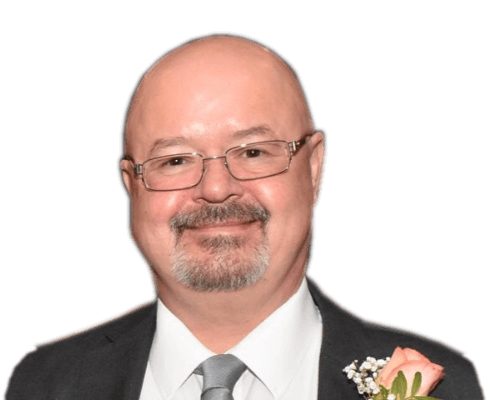
I took up this course initially to help me with my own dog, but found that as I worked through the material I actually started thinking that this could be something that I could use to make a second income. From start to finish I found the course engaging and interesting. I am now doing another dog related course and am experiencing the same level of enjoyment. I would recommend New Skills Academy without hesitation.
Keith Smith

Lovely course for people who want to know the basics and of sign language. It's has helped me to get more of an understanding and will greatly benefit me in my workplace. So easy to pick up and the videos were easy to understand. Would definitely recommend to anyone.
Chloe Hambly